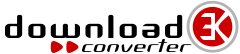Convert Online between various File Formats
How to convert webp to png?
Step 1. Use the Add files OR drag and drop button above and select one or more webp files from your computer or mobile device.
Step 2. Choose png from the drop-down list above. You can select different formats for each uploaded file.
Step 3. Once you selected all output formats, click or tap the Start Conversion button or Convert near each individual webp file in the list.
Step 4. Wait for the conversion process to finish and download each resulting png file or create a zip archive for all of them.
WebP Google Image Format (.webp)
WebP is a modern image format that provides superior lossless and lossy compression for images on the web. Using WebP, webmasters and web developers can create smaller, richer images that make the web faster.
Portable Network Graphics (.png)
Portable Network Graphics is a raster graphics file format that supports lossless data compression. PNG was created as an improved, non-patented replacement for Graphics Interchange Format (GIF), and is the most widely used lossless image compression format on the Internet.
We have converted 3,466,048 files with a total of 3882.71 GB – Details – Donate via PayPal to support development